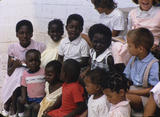Workprinter Hd Transfer experimentation
Moderator: Andreas Wideroe
Re: Workprinter Hd Transfer experimentation
Workprinters are made for Reversal film which is what I shoot exclusively for that reason. I think some people have modified them to work with negative but don't quote me on that. I'm out on the snow with these cameras so the slower speed reversal suits me well.
- Nigel
- Senior member
- Posts: 2775
- Joined: Sat Oct 05, 2002 10:14 am
- Real name: Adam
- Location: Lost
- Contact:
Re: Workprinter Hd Transfer experimentation
I'm getting ready to throw some Tri-X on T-Scan's Workprinter with an HVX. Hopefully it will all work out...
I would like to keep things simple and just go right to the P2 Cards.
Do I have to go to a computer??
I'll post some frame grabs if it does.
Good Luck
I would like to keep things simple and just go right to the P2 Cards.
Do I have to go to a computer??
I'll post some frame grabs if it does.
Good Luck
-
electrodist
- Posts: 27
- Joined: Tue Nov 06, 2007 8:32 pm
- Location: Chicago, IL
- Contact:
Re: Workprinter Hd Transfer experimentation
I believe the problem is with the DVCpro HD codec over firewire. I had problems as well with a Mac Pro and my friend's HVX200 using Capturemate. I then tried a Sony EX1 and an uncompressed 1080 signal going HD-SDI to a Blackmagic Decklink card gave me no problems. It is frame-by-frame accurate at 10FPS (using a DIY workprinter setup with 1-15FPS control). This leads me to believe there is too much of a processing lag to work at those speeds with the DVCpro HD codec.
BTW-I am capturing with a Mac Pro 8 core 2.8 machine, 4GB RAM, 4x320 RAID 0. I have 6 drives installed in the case. You will find 2 ESATA connectors on your computer's motherboard. With a esata cable, the second optical drives power tap, and some mounting the computer will easily accommodate more drives.
BTW-I am capturing with a Mac Pro 8 core 2.8 machine, 4GB RAM, 4x320 RAID 0. I have 6 drives installed in the case. You will find 2 ESATA connectors on your computer's motherboard. With a esata cable, the second optical drives power tap, and some mounting the computer will easily accommodate more drives.
Re: Workprinter Hd Transfer experimentation
Thanks for the info. By an chance did you try slowing the transfer down to like 3fps while using the HVX? What problems did you encounter? vertical smearing? Is your Raid throgh Mac's OS software or do you have a hardware raid? Did you try the HD SDI with the HVX?
jeff
jeff
Re: Workprinter Hd Transfer experimentation
Please post som screenshots if/when you got the things working...
I just bought a Flashscan8 would just be my luck that i need to upgrade again soon :lol:
I just bought a Flashscan8 would just be my luck that i need to upgrade again soon :lol:
-
electrodist
- Posts: 27
- Joined: Tue Nov 06, 2007 8:32 pm
- Location: Chicago, IL
- Contact:
Re: Workprinter Hd Transfer experimentation
Yes at 3-4FPS the HVX200 over firewire works with Capturemate. I did not try the analogue out of the camera, though I imagine that things would be much faster with this output going to a Blackmagic card since the card will be doing the encoding to one of its uncompressed codecs-very similar to my HD-SDI setup.El Jeffe wrote:Thanks for the info. By an chance did you try slowing the transfer down to like 3fps while using the HVX? What problems did you encounter? vertical smearing? Is your Raid throgh Mac's OS software or do you have a hardware raid? Did you try the HD SDI with the HVX?
jeff
The problem I encountered at higher FPS was vertical smearing. This points to too much lag time between the trigger and the capture.
The HVX does not have a HD-SDI output.
The RAId is through OS-X hardware using the largest data chunk setting.
I will post some screenshots once I get the optics to my liking. Since the EX1 has 1/2" 16x9 sensors and a fixed lens I am having some difficulties. I believe my solution is an 8" 400mm condenser lens from Anchor Optics. The detail and latitude on the EX1 blows the HVX200 out of the water-really amazing.bgavideo wrote:Please post som screenshots if/when you got the things working...
I just bought a Flashscan8 would just be my luck that i need to upgrade again soon :lol:
-
electrodist
- Posts: 27
- Joined: Tue Nov 06, 2007 8:32 pm
- Location: Chicago, IL
- Contact:
Re: Workprinter Hd Transfer experimentation
Thanks for showing the picture... I think it looks very good!
Would love to see some filmclip later on Would be interesting to see how the "grain" will look in motion
Would be interesting to see how the "grain" will look in motion
Would love to see some filmclip later on
www.bgavideo.com(Swedish)
www.bgavideo.com/english
www.bgavideo.com/english
Re: Workprinter Hd Transfer experimentation
Roger, is the variable speed Workprinter available yet? Will the Velocity HD software be available for it?MovieStuff wrote:Again, you need a pretty whompum computer if capturing uncompressed (as outlined above) but it works fine. We will soon be offering a version of the WorkPrinter that has a variable speed so that clients that want to experiment with uncompressed HD capture can slow the WP down to about 3fps for computers with standard 2 drive raid arrays. But in the Motion JPEG mode, they should be able to capture at the workprinter's standard 8fps frame rate. As I say, the Motion JPEG mode looks, at least to me, as good as the uncompressed. Very useful.
Roger
I imagine it would take a fair amount of experimentation to get everything adjusted correctly so a given HD camera would work with a variable Workprinter. Some HD cameras will probably work better than others, given your comments on why you selected the HV30 for the Sniper HD.
Does the Velocity HD software allow for uncompressed capture with the Sniper HD?