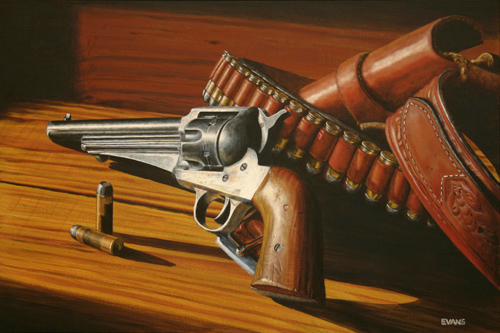
Larger version is here:
http://www.rogerevans.tv/leather_big.html
We have 5 different internet computers, all with different displays, and they all look fine and all look the same. The metal on the gun barrel looks bluish in tone, as it is supposed to. On my neighbor's computer it looks fine, as does on my stepdaughter's computer. Even my brand new laptop that hasn't been calibrated looks perfect! But my friend in California says he sees zero blue tones in the gun barrel on his Mac and that it all looks dark and brown in tone. BUT, when he takes the JPEG into Photoshop and does an auto level correction, he says that the gun barrel then looks okay.
Anyone have a clue what's going on here?
Thanks to anyone that knows.....
Roger
